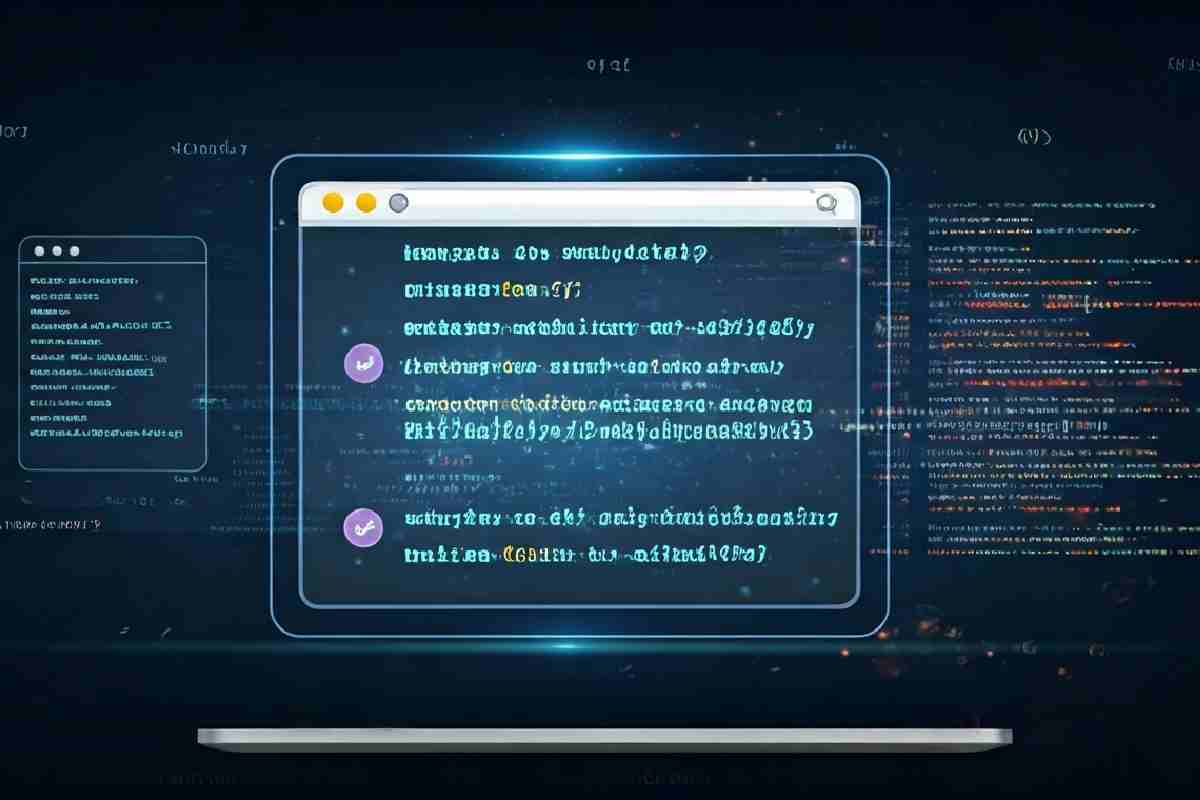Data URLs are a clever way to include small files directly in a webpage. Instead of linking to external files, these URLs use Base64 encoding to put content like HTML, images, or other data right inside the link. This can make web pages faster, easier to use offline, and simpler to manage. Let’s break it down in a way that’s easy to understand.
What Are Data URLs and How Do They Work?
A Data URL (also called a data URI) lets developers put small files directly into a webpage using a special URL. Instead of loading a separate file, the browser reads the encoded content straight from the URL.
Here’s how it works:
-
The file (like HTML or an image) is converted into Base64 text, which is safe to include in URLs.
-
When the browser sees this link, it decodes the Base64 text and shows the content directly.
-
This reduces the need for extra requests to external servers, making the page load faster.
Data URLs are best for small files because encoding bigger files can make them very large and harder to manage.
The Structure of a Data URL
A typical data URL looks like this:
data:text/html; charset=utf-8;base64, [Base64-encoded data]
Here’s what each part means:
| Part | Meaning |
|---|---|
data: |
Shows it’s a data URL |
text/html |
Tells the browser this is HTML content |
charset=utf-8 |
Sets the character format for letters and symbols |
;base64 |
Says the content is Base64 encoded |
[Base64 data] |
The actual encoded content |
This structure lets your browser show the content inline, without extra files.
Why Data URLs Are Useful in Kuwait
In places like Kuwait, Data URLs can be helpful because:
-
Faster Loading: Fewer external requests make web pages load quicker, especially if internet speed is slow.
-
Offline Access: Embedded content works even without internet, useful for small web apps or educational projects.
Common Uses of Base64 Data URLs
Developers often use Base64-encoded content for small web projects:
-
HTML and CSS: Embed small images, fonts, or icons directly into the code.
-
JavaScript: Include small files or UI elements inside scripts.
-
Single File Projects: Make standalone apps without needing extra files.
-
Small Resources: Perfect for lightweight web apps that need faster performance.
Benefits and Drawbacks
Benefits:
-
Reduces HTTP requests → pages load faster.
-
Works offline → content is always available.
Drawbacks:
-
Larger file size → Base64 increases size by about 30%.
-
Limited caching → content can’t be updated separately like external files.
So, they’re great for small projects but not for big websites with lots of files.
How to Decode Data URLs
You can easily decode Base64 data online or on your phone:
-
Online Tools: Use a Base64 decoder to turn the encoded data back into readable HTML or text.
-
Mobile Apps: Apps like Encode Base64 work on iOS and Android devices.
Always be careful when decoding unknown links, as some could contain unsafe HTML or scripts.
Creating Your Own Data URLs
Yes! You can create your own data URLs by encoding small HTML or other files in Base64. Tools, web APIs, or command-line commands can help you do this. This is useful for embedding content directly into web pages or apps.
Legal Considerations in Kuwait
When sharing decoded content, follow local laws about copyright and ownership. Avoid distributing content that isn’t yours or may be sensitive.
Conclusion
Data URLs (data:text/html; charset=utf-8;base64) are a smart way to embed small content directly into web pages. They make pages faster, work offline, and simplify small projects. But remember, they’re best for lightweight files and require careful handling if you’re sharing or decoding content.
By understanding how they work, you can improve web pages, save time, and create more flexible online projects, even in Kuwait.
FAQs
1. Can I decode data URLs online?
Yes! Use online Base64 decoders to see the original content.
2. Is it safe to open them?
Mostly yes, but don’t open unknown links with HTML or scripts that might be harmful.
3. Can I make my own data URLs?
Yes! Convert small files into Base64 to embed them directly in web pages.
4. Which tools work best on phones?
Apps like Encode Base64 or browser tools can decode data URLs easily.
5. Are there rules for sharing decoded content in Kuwait?
Yes, follow copyright and local laws when sharing web content.